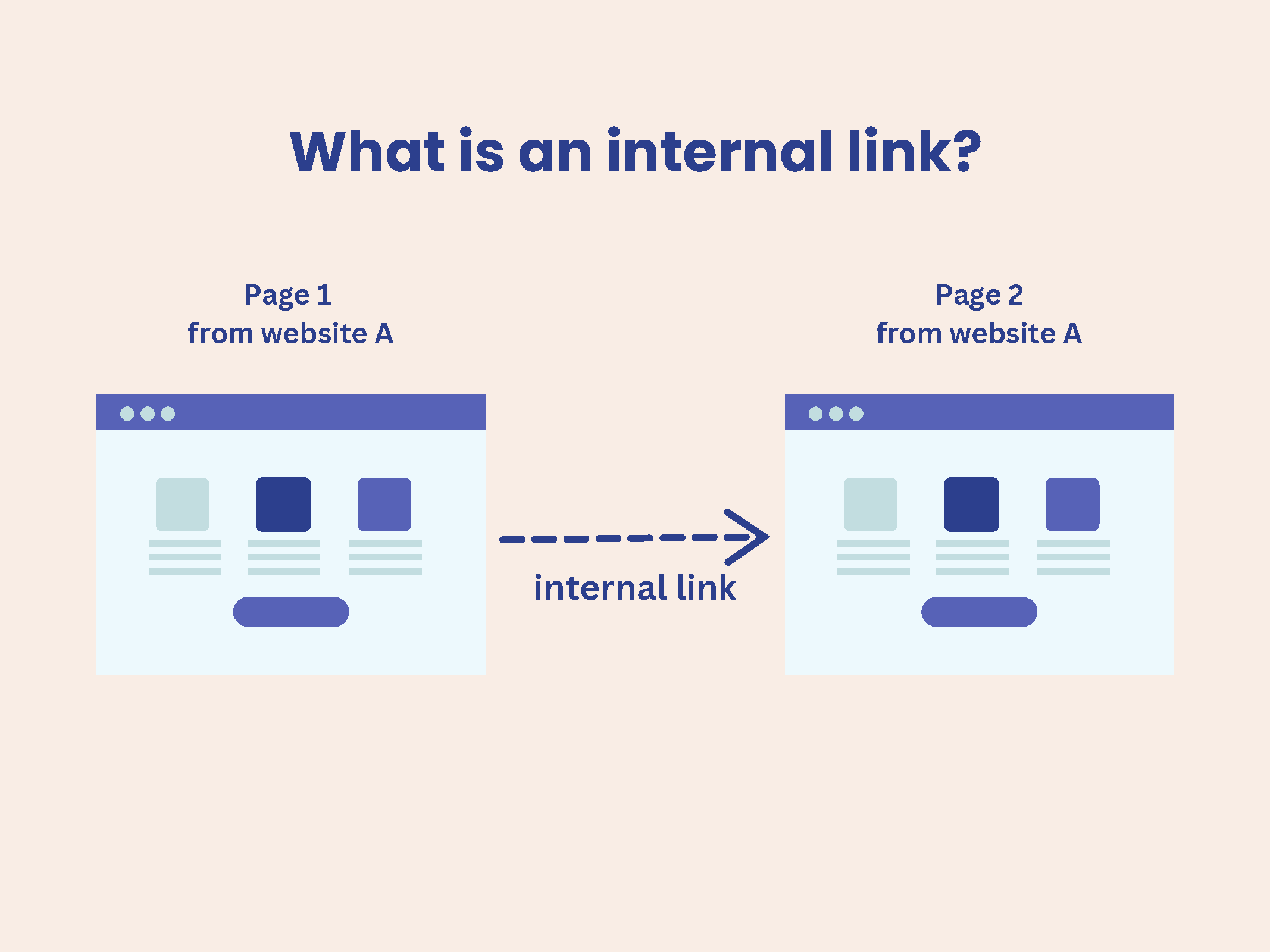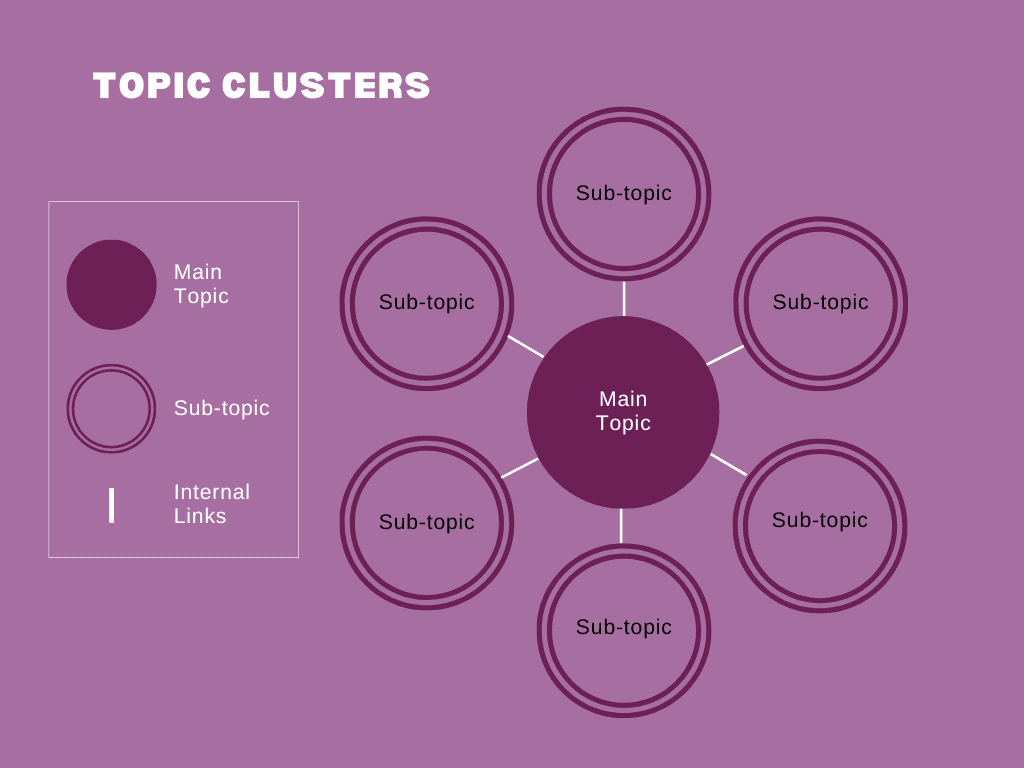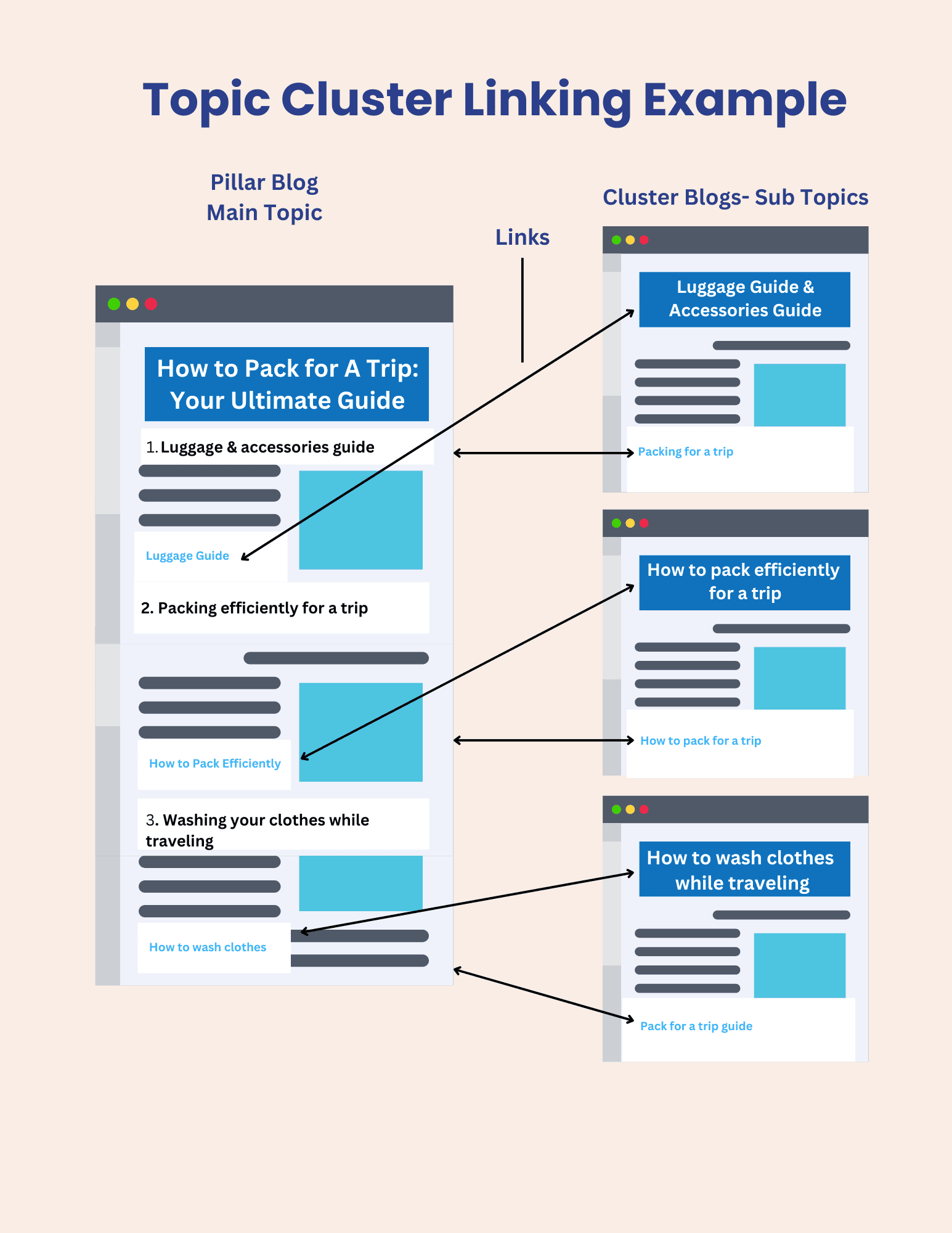How to increase blog traffic with internal linking and topic clusters
In my benefits of blogging for business article I included a section containing 9 steps for writing SEO-friendly content, so that you can optimize your blogs and rank higher on Google.
One of the 9 steps mentioned the use of an internal linking system.
In today’s article let’s unpack how internal linking works and how to do it effectively through creating topic clusters.
In this article you will learn:
- What is internal linking?
- Why is internal linking important for SEO?
- How to do internal linking effectively by creating topic clusters
- How to create topic clusters
- How to internally link topic cluster content
- How to check your internal links
What is internal linking?
Internal linking is creating links that go from one page to another within the same website. It makes it easier for your website visitors to find their way around and discover related content within your website. For SEO, an internal link structure helps your pages to show up better in search results.
Internal links differ from external links and inbound links. External links point to pages on other websites and inbound links (or backlinks) are links in other websites that point to pages on your website. In this article, we are focusing only on internal linking.
Why are internal links important for SEO?
Internal linking is helpful for SEO for these reasons:
Improves Site Navigation
- Helps search engines to crawl, understand and index your pages. Indexing refers to when search engines add web pages to their database.
Boosts Page Authority
- Distribute authority (or 'link juice') from one page to another within your site. This means that if one page has high authority (value) because it's linked from external sources, linking to another page from it can pass on some of that authority, potentially boosting the linked page's ranking in search results.
Increases Page Visibility
- Increase the chances of a page being seen by both search engines and users on your site.
Keyword Optimization
- Relevant keywords in anchor text of internal links helps search engines understand what the linked pages are about, which can improve rankings for those keywords.
Reduces Bounce Rates
- Keep visitors engaged longer on your site by directing them to related pages. Lower bounce rates and longer sessions can signal to search engines that your site is providing valuable content, which could boost SEO.
Enhances User Experience
- Easier for visitors to find the information they need, improving the overall user experience. Search engines favor websites that provide a good user experience, considering them to be of higher quality.
How to do internal linking effectively through topic clusters
Now that you understand how internal linking works to boost your web pages' ranking in search engine results, what is the best way to do internal linking?
The best way to do internal linking is to create topic clusters for your content.
What are topic clusters?
Topic clusters consist of a central "pillar" page that broadly covers a main topic, and several related "cluster" content pieces that go in-depth into specific aspects of that main topic.
What topic do you want to be known as an expert on?
That topic should be the central focus of your pillar page.
A website can have multiple topic clusters, each with their own collection of sub-topics. Each sub-topic within a topic cluster links back to the pillar page and to other cluster content when relevant.
Not only are topic clusters an organized way of categorizing, connecting and creating content, they also build an internal linking system that strengthens your web pages’ ability to rank.
This helps build and position you as a trustworthy subject matter expert with your audience. This is important because Google wants to rank sites that demonstrate Experience, Expertise, Authoritativeness, and Trustworthiness (E-E-A-T).
How do topic clusters support internal linking and boost page rankings?
This is how topic clusters support internal linking and boost page rankings:
Effective search engine indexing:
- Topic clusters with internal links help search engines to index related content more effectively and recognize the pillar page as an authority on the topic. Indexing refers to when search engines add web pages to their database.
Better user experience:
- Easier for readers to find related content on your site
Distributes page authority:
- Remember at the beginning when we talked about "link juice"? Links from high-authority pages can boost the authority of the pillar page, and vice versa, enhancing the visibility of all pages in the cluster on search engine results pages.
How to create topic clusters for your blog content
Creating topic clusters makes a lot of sense, but how do you decide what to write about?
If you're creating a topic cluster for the first time and feeling a little overwhelmed- that's perfectly understandable. Since every brand is different, you have to tailor your topics to your brand's niche and your ideal customer persona.
Though there's no "one size fits all" solution, here are some helpful tips that all businesses can follow:
Understand Your Audience's Pain Points and Interests
- Talk to your customers, conduct surveys, and analyze customer feedback to identify recurring challenges and desired solutions.
Analyze Competitor Content
- What are your competitors writing about? What relevant resources do they provide and what’s missing?.
Use Keyword and Question Research Tools
- There are a number of paid and free tools on the market. As an SEO specialist, I use a paid subscription to Semrush that helps me to do in-depth keyword research for my clients.
- Answer the Public is a free tool that provides you with questions that people commonly search for.
Align with Your Brand Expertise and Mission
- Review your brand’s vision, mission, and expertise to ensure alignment with your core messaging.
How to internally link topic cluster content
To show you how to create topic clusters and use internal links to tie your content together, let’s walk through this illustration of a fictitious brand.
Example brand:
Brand X is a women’s athleisure wear company. Many customers choose their clothing for traveling because they are stylish, functional and comfortable.
1. Choose a Core Topic: Identify a broad yet focused topic relevant to your brand and audience. This should allow for multiple pieces of content. Use brainstorming and competitor analysis to guide your choice.
2. Perform Keyword Research: Use tools like Semrush’s Keyword Manager to find target keywords and evaluate ranking opportunities based on intent, volume, and difficulty. Create keyword clusters for each page in your topic cluster to cover a variety of relevant keywords.
3. Create Quality Content: Start with a comprehensive pillar page that links to cluster pages. Ensure your content is optimized for SEO and user engagement by using tools like Semrush’s SEO Content Template and SEO Writing Assistant. Focus on primary and secondary keywords, analyze competing content, and prioritize readability and value for your audience.
Brand X has decided to create a topic cluster around “how to pack for a trip”.
Pillar Blog - Main Topic:
How to Pack for A Trip: Your Ultimate Guide
Cluster Blogs- Sub Topics:
- Luggage guide & accessories guide
- Travel packing list
- How to pack efficiently for a trip
- How to wash clothes while traveling
- Comfortable clothing for travel
- Travel footwear
4. Internal Linking and Optimization: Link your pillar page to cluster pages and vice versa, using keyword-rich anchor text. Ensure all content is well-structured, clear, and concise to enhance navigation and user experience.
By following these steps, you can drive organic traffic and improve user engagement on your website through well-organized and strategically developed topic clusters.
How to check your internal links
Unless you have a brand new website, you probably already have some internal linking in place. Checking your website for internal links involves a few steps. Here's a guide on how to do it manually and using tools:
Manual Method
1. Inspect Each Page:
- Go through each page of your website and look for hyperlinks. Internal links are those that point to other pages within the same domain.
- Use your browser's "View Page Source" or "Inspect Element" features to see the HTML code and find links. Here’s a sample of what its code looks like on the backend of a website: <a href="https://www.yoursite.com/">hyperlink text</a>
2. Site Map:
- Check if your website has a sitemap (usually found at `yoursite.com/sitemap.xml`). This file often lists all the pages on your website and can help you identify internal links.
Using Online Tools
1. Google Search Console:
- Sign in to Google Search Console.
- Select your property (website).
- Navigate to "Links" in the left-hand menu.
- Under "Internal links," you’ll see a list of your site’s pages and how many internal links each page has.
2. Screaming Frog SEO Spider:
- Download and install Screaming Frog SEO Spider (available for free with limitations or paid version).
- Enter your website URL and start the crawl.
- Once the crawl is complete, go to the "Internal" tab to see all internal links.
3. Ahrefs Site Audit:
- Sign in to Ahrefs and start a site audit.
- After the audit is complete, navigate to the "Internal Pages" report.
- Ahrefs will show you a detailed list of internal links.
4. Semrush Site Audit:
- Sign in to Semrush and create a project for your website.
- Run a site audit.
- Go to the “Internal Linking” report to see the details of your internal links.
5. Online Link Checkers:
- Use online tools like Dead Link Checker, Xenu's Link Sleuth, or Sitebulb, which can also provide detailed reports on internal links.
Best practices for internal linking for SEO:
Follow these methods to check and manage your website's internal links.
Ensure all internal links are working: Broken links can harm your site's SEO.
Use descriptive anchor text: This helps search engines understand the context of the linked page on your site. The anchor text is the visible, clickable text in a hyperlink.
Create a logical structure: Ensure your internal linking strategy follows a logical structure to help users and search engines navigate your site.
Use a mix of follow and no-follow links: Follow links pass link equity (value) to the linked page, while no-follow links do not. Using a mix of follow and no-follow links can help distribute link equity throughout a website in a more natural way.
Conclusion
As an e-commerce business, site visibility, web traffic and user experience are key factors in getting you more sales!
That’s why the internal linking system is so important. Internal linking and topic cluster creation is a powerful and relatively low cost method of getting more traction. With proper management and updates of your blogs inside the topic clusters, it also yields better long term results in bringing continuous organic traffic to your pages.
So go ahead and follow the steps I’ve outlined for you today to get started on creating an internal linking system and topic clusters that works specifically for your brand!
Too busy to work on your content or SEO?
Helping busy entrepreneurs create internal linking systems and topic clusters for their websites is just one of many SEO services that my team and I provide.
We’re used to all this stuff!
So if you need help with your SEO keyword research, blog content strategy, blog post ideas, or writing your blog, then Book a Call with an SEO Specialist today!