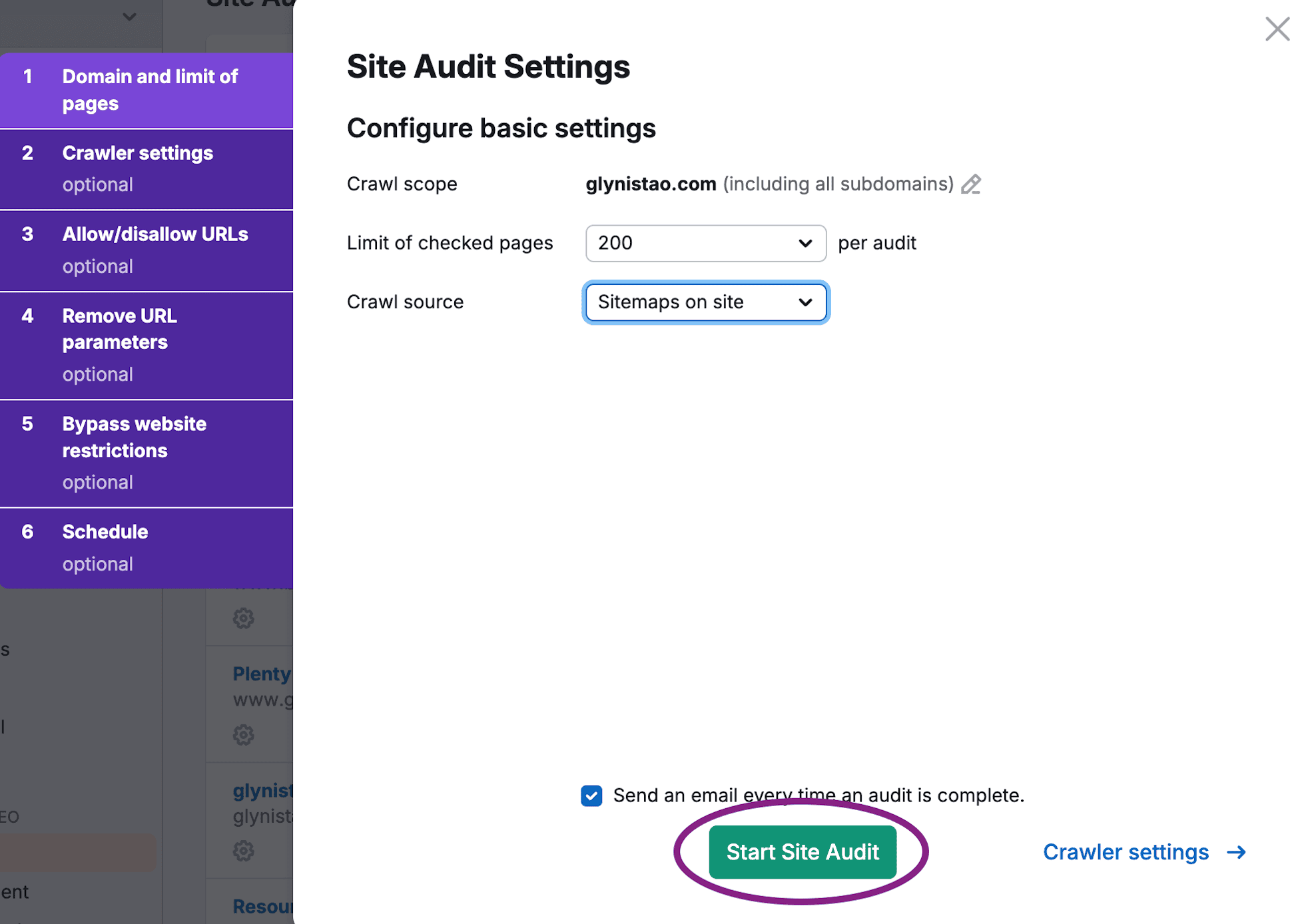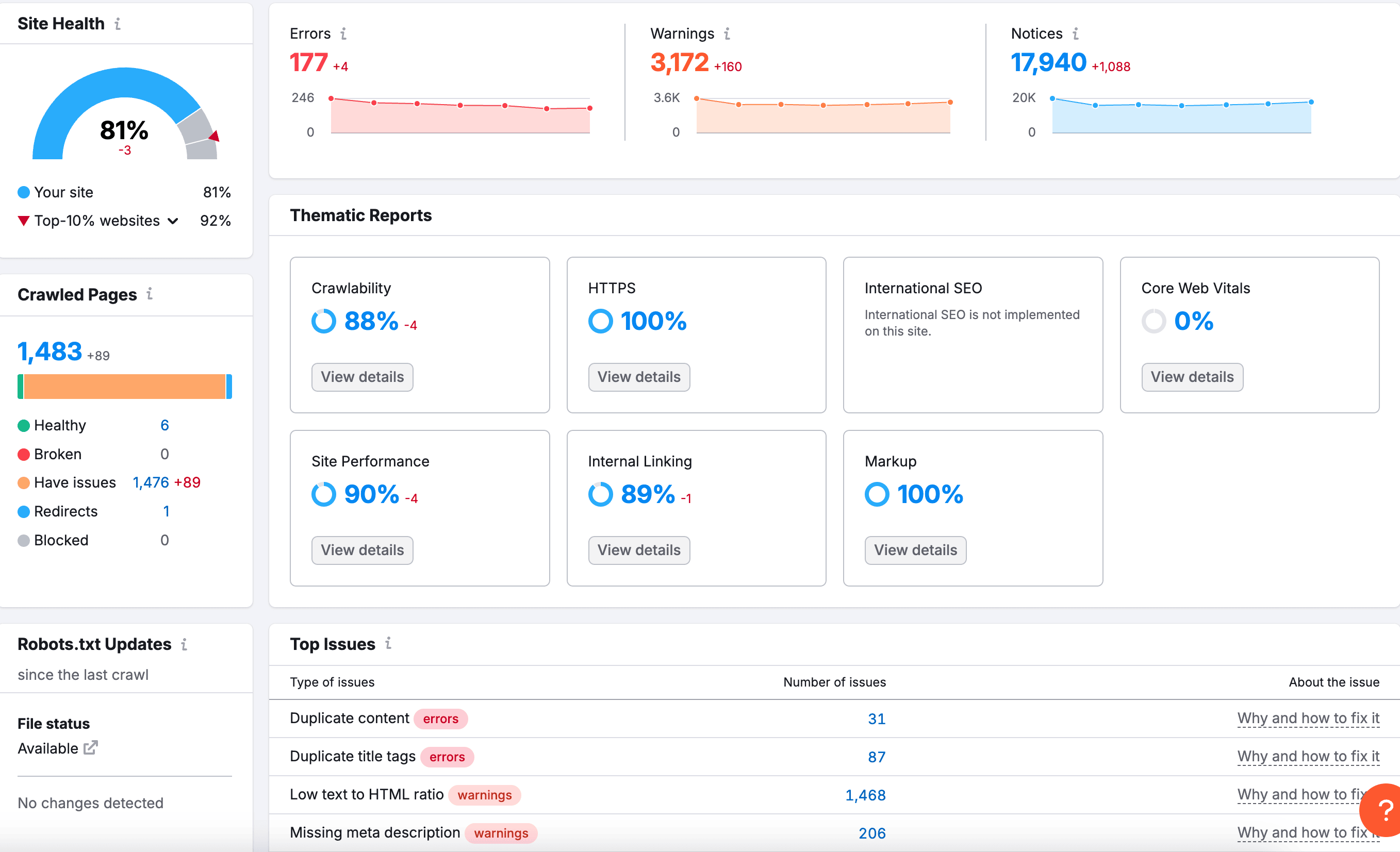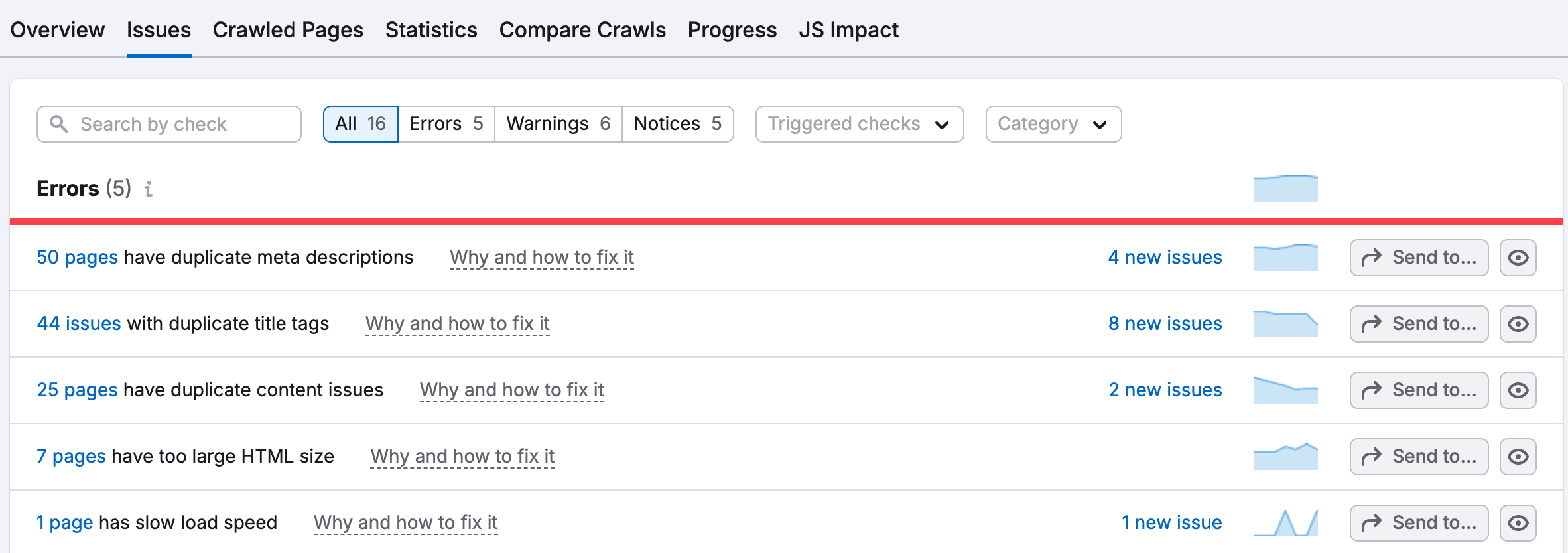Our 5-Step Checklist to Run Your Site Audit and Common Issues Explained
An SEO website audit, otherwise known as a "site health audit" assesses how well your website is optimized for search engines. Running this type of audit helps to uncover issues that could prevent your site from ranking higher and gaining more visibility. By prioritizing and fixing the issues flagged in your audit report, you can boost your rankings, attract more visitors to your site, and achieve better business outcomes. It's like a doctor checkup for your website!
In this article you will learn about:
- Why SEO website audits are important
- The free tools used for running the audit
- How to do an SEO website audit - 5 step checklist
- Common issues detected from audits and why they occur
How does an SEO Website Audit differ from the SEO Site Audit Plus?
Before we talk about SEO website audits, let’s understand what is the difference between an SEO website audit versus the comprehensive SEO Site Audit Plus service that is offered by my agency.
The SEO website is one part of my SEO Audit Plus Service. It’s a website health audit for technical SEO and does not include these following items that are found in the comprehensive SEO Audit Plus: keyword research, organic search traffic analysis, competitor analysis, and content analysis.
In this article, we are only focusing on the SEO website audit to get you started on uncovering and addressing issues that are negatively impacting your website’s performance. For an overview on all of the essential components of an SEO strategy for e-commerce, refer to my Complete “How-To” Guide for E-Commerce SEO - From Beginner to Advanced.
Why is an SEO Website Audit or "Site Heath Audit" Important?
Stop operating on assumptions.
I often encounter e-commerce business owners who assume that everything's working fine with their sites. While their websites seem ok on the surface, they don’t see the technical issues lurking behind their pretty websites. Without an SEO website audit, you really don’t know if your urls are being properly crawled and indexed on Google. In other words, you might be wasting time and money on your website that is not effectively bringing you more visitors and sales.
Whether you have a brand new site or a long existing one, an audit is your first step to understanding where your website currently stands, and prioritizing issues to fix will get your website’s performance on track.
What Tools Can I Use for Running an SEO Website Audit?
The two tools that I recommend that you use to conduct the website audit are Google Search Console and the SEMrush Audit Tool—both are free and accessible to anyone with a website. SEMrush is user-friendly and comprehensive, providing you with a very good report of what is going on with your site.
Do you need an expert to interpret the SEMrush reports?
Nope—it tells you what the problems are and how to fix them. Many of those issues can be fixed by yourself, while some might require the extra help of a web developer.
How to perform an SEO Website Audit - 5 Steps to Follow
Here are the 5 steps to perform an SEO website audit or "site health audit":
- Run the audit
- Review audit results
- Prioritize issues
- Fix issues
- Re-run the audit to check results
Run the site audit
Once you have signed up for the SEMrush audit tool, you can set up your website as a project and click the run audit command. Then just sit back and wait while the audit runs in the background.
Review audit results and prioritize what to fix
Once the audit report is ready, review the results and get started as soon as possible to fix your issues, but remember to pace yourself because it usually requires several months to work through all the issues. As you fix the errors and address warnings flagged in your audit report, you will see your health score go up.
As you can see from the screenshot below, SEMrush will report about the issues detected and provide you with advice on what to do to fix them. The report breaks down your issues into Errors, Warnings and Notices. You should tackle Errors first, then the Warnings and Notices.
Check your progress and results
I recommend setting the schedule to re-run weekly. But you can check your progress by re-running the audit anytime. After you re-run your campaign, you can compare crawls. It will tell you what has been fixed and what new issues have occurred.
In the work I do with my SEO clients, a website that starts with a health score of around 80% could see a score of 90% or higher as we make the recommended improvements.
Common Issues Detected in SEO Website Audits and Why They Occur
Here are some issues that I most typically see when working on my clients’ websites.
Duplicate Title Tags and Meta Descriptions
If you see duplicate title tags or meta descriptions showing up, you’re not alone. This is a common issue, especially on websites that sell products. This usually results from duplicating your product pages.
For example, maybe you sell women’s jeans in several different styles and you usually create new product pages by copying your old ones. If you don't change the title tags or the meta descriptions to make them unique—you will end up with the issue of duplication. This negatively affects your site, because Google will have difficulty differentiating your pages from one another to rank for focus keywords.
Here is a more detailed explanation about the issue according to SEMrush:
“Duplicate <title> tags make it difficult for search engines to determine which of a website's pages is relevant for a specific search query, and which one should be prioritized in search results. Pages with duplicate titles have a lower chance of ranking well and are at risk of being banned. Moreover, identical <title> tags confuse users as to which webpage they should follow.”
Low Text to HTML Ratio
Your text to HTML ratio indicates the amount of actual text you have on your webpage compared to the amount of code. This low text to HTML ratio issue is triggered when your text to HTML is 10% or less. Search engines have begun focusing on pages that contain more content. That's why a higher text to HTML ratio means your page has a better chance of getting a good position in search results.
Fashion e-commerce websites with a lot of product pages tend to be more image heavy and don't have as much text on them—that's just the nature of e-commerce websites. But search engines have begun focusing on pages that contain more content. You can address this issue by adding more text, such as keyword optimized headings, subheadings and block text. This would boost your text to HTML ratio, giving your pages a better chance of getting a good position in search results.
Sufficient on-brand SEO web copy is not only great for boosting your site health, they also help “sell” your products more effectively to visitors on your page.
No Content, "Dead" or Broken Links
There might be something dead in there and you don’t even know it!
Random “test” pages, discontinued products that have been removed from the page—there could be a lot of links on your site that lead to nowhere. Your site audit report will tell you which links are broken or dead. You can then address those issues by redirecting or possibly removing those pages.
Some websites contain pages that are classified as blogs but they contain only an image or logo with a couple sentences as a caption. Those pages are not actually blogs, and because they don’t provide value to the audience, they lower the site’s authority and page rankings. This is because Google Search Engine rewards sites that contain useful and relevant content.
On the flip side, low-quality web pages could be considered spam by Google, and therefore removed from their index. So to maintain and boost your site authority, you should consider “cleaning up” your site and getting rid of useless pages.
Messy Site Structures
Imagine walking into a physical store where products are placed in random areas around the shop. Confusing right? In the same manner, if your pages are not well organized, your messy site structure will make it difficult for search engines to crawl your site and offer your pages to search engine users.
Make sure you keep your pages organized and the structure nice and simple. For example, if you have the same product appearing within different collections across your site, don’t create several different links for that same product.
To illustrate this, imagine that a company has their “Red Tank Top” appearing in both their Women's Collection and Tops Collection. The item—though it appears in both collections—should only be associated with one url, for example,
Correct:
https://brandname.com/products/red-tank-top
Incorrect:
https://brandname/collections/womens/products/red-tank-top or https://brandname/collections/tops/products/red-tank-top
Stay Ahead By Staying Proactive
If you see errors or warnings, don’t panic!
All websites can use improvements, and by uncovering the issues with a simple SEO website audit to check its health, you can proactively address issues and stay ahead of your competitors.
Find and Fix Your SEO Issues Today
Try running the SEMrush SEO Audit yourself, or for a more comprehensive assessment of your site health PLUS keyword, content and competitor analysis, sign up for my Site Audit Plus service today.